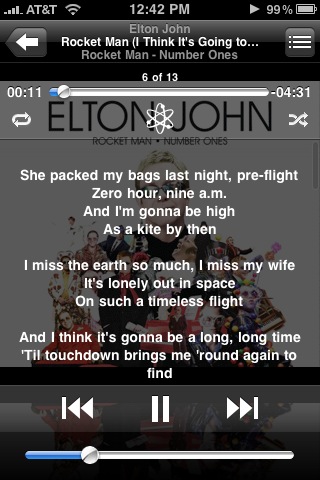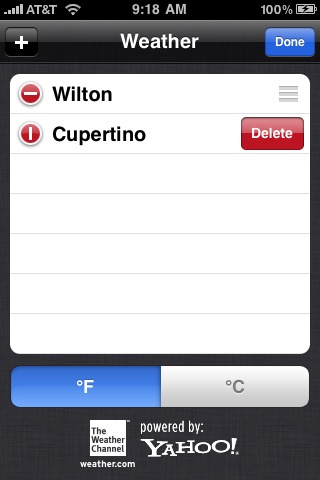Let’s get this out of the way first:
I love my TiVo. We have a Toshiba Series 2 TiVo/DVD, a Tivo HD with a TiVo extender, and now a TiVo Series 3. But that doesn’t change the fact that adding the Series 3 was a serious pain.
It is a unfortunate sign of the times that companies optimize the common paths of customer service while leaving no flexibility for leaving the scripted interaction. If you want to activate a new TiVo, then activation is as smooth a process as you could imagine. Activating a pre-owned TiVo, not so smooth.
- If the previous owner has a contract, then TiVo is going to ask you to assume the remainder of the contract.
- In order to assume the remainder of the contract, you need to call customer service and:
- Agree to the TiVo Terms and Conditions
- Provide your credit card number to be billed for the TiVo service.
- Make sure you agree to the Terms and Conditions. I discovered the hard way that if TiVo customer service neglects to get your agreement, then TiVo will
- Reject the transfer of ownership.
- Keep your credit card number on the previous owner’s account.
- Not bother to notify you that they’ve rejected the transfer.
- When you call back to see why the transfer isn’t completed, you will:
- Need to listen to and agree to the verbal Terms and Conditions read by the customer support rep.
- If you actually pay attention to this sort of thing (which I do), then you’re going to hear that early cancellation may cost you:
- Up to $155.40 (early in the T’s and C’s).
- Up to $200.00 (midway in the T’s and C’s).
- Up to $155.40 (towards the end of the T’s and C’s).
- If you ask when the $155.40 applies and when the $200 applies, then your customer service rep is probably not going to have a satisfactory answer.
- If you ask to see a written copy of the Terms and Conditions, then you’ll be directed to the TiVo web site - where you’re not going to find T’s and C’s matching the verbal ones.
- At this point you’re going to need to decide whether to:
- Just accept the Terms and Conditions even though they appear to be internally inconsistent and you’re not able to see a written copy.
- Assume that the online Terms and Conditions are the ones that really count.
- Write off:
- The cumulative hour spent with TiVo customer service over two calls.
- Shipping costs.
- And hope that:
- You get back the purchase price from the previous seller.
- You don’t get billed for TiVo service now that TiVo has associated your card with the previous owner’s account.
All in all, the money saved with the used TiVo wasn’t worth the aggravation it came with. I didn’t find that out until I was already committed. Now, you know better.
PS: Yes, I know this would have been easier if I was less AR about terms and conditions. But TiVo made a big deal out of me listening to the terms and conditions. Is it too much for me to expect that confusing points be clarified before I agree?